MultiPay for HubSpot
A way for HubSpot customers with buyers in Latin America to streamline their quote-to-cash process.
New markets, new opportunities!
The current native HubSpot Payments tool is only available to customers conducting business in USD, but MultiPay expands the possibilities for new markets by supporting the most common payment service providers outside the U.S, especially for LATAM regions.
Get paid by your customers faster
Refund or revoke payments if needed
In-app experience, no separate login required
What does it do?
MultiPay allows you to connect your payment service provider to HubSpot in order to generate two types of payment links:
- one-to-many that can be published on your website (a Deal automatically gets created when a transaction occurs!)
- one-to-one that can be generated from a Deal record
These links make the purchase process seamless and easy!
Get buyers, get paid.
It's as close to the native experience as possible.
- Connect your payment service providers
- Choose which provider to use from the settings
- Generate the payment link
- Copy the link and send it directly to your buyer or publish it as a CTA on your website
- Track payment status from the associated Deal record
Install it on
your portal…
Connect
Authorize MultiPay through HubSpot in under a minute
Get Plan
Select which plan you'd like to move forward with
Create Links
Start generating links right from your Deal records
Let's start creating
payment links
→→→→→
Let's start creating
payment links
↓ ↓ ↓
Pro
$149 USD
- Unlimited users, single HubSpot instance
- Ability to create, send, revoke, or refund payment links
- Ability to track the status of each payment link right from the Deal record
- Ability to collect funds in any of the currencies supported by our connected payment service providers
Check out our latest release notes
MultiPay is saving time to HubSpot users!
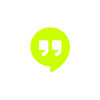
The MultiPay app allows HubSpot customers in Latin America to get paid faster in their local currency in a way that is nearly native and very convenient. Plus, the transaction information is centralized with the rest of the customer’s data inside HubSpot. It’s never been easier to collect payment quickly!
Caitlin
HubSpotFrequently Asked Questions
If you can't find yours, just drop us an email at apps@instrumental.net
Which payment service providers are currently supported by MultiPay for HubSpot?
Today, MultiPay only supports MercadoPago for the LatAm market, but we are working hard to bring additional options onto our app.
Which currencies are supported by MultiPay for HubSpot?
“ARS”,“Peso argentino”
“BOB”,“Boliviano”
“BRL”,“Real”
“CLF”,“Unidad de Fomento”
“CLP”,“Peso Chileno”
“COP”,“Peso colombiano”
“CRC”,“Colones”
“CUC”,“Peso Cubano Convertible”
“CUP”,“Peso Cubano”
“DOP”,“Peso Dominicano”
“EUR”,“Euro”
“GTQ”,“Quetzal Guatemalteco”
“HNL”,“Lempira”
“MXN”,“Peso Mexicano”
“NIO”,“Córdoba”
“PAB”,“Balboa”
“PEN”,“Soles”
“PYG”,“Guaraní”
“USD”,“Dólar”
“UYU”,“Peso Uruguayo”
“VEF”,“Bolivar fuerte”
“VES”,“Bolivar Soberano”
What is the difference between HubSpot Payments and MultiPay for HubSpot?
How much does MultiPay cost?
How many days do I have to make a refund?
Why can’t I create a payment link?
If I have technical issues creating a payment link, who should I contact?
© 2022 Instrumental Group LLC
