How You Can Clone Deals in Your HubSpot CRM with Deal Duplicator [FAQS]
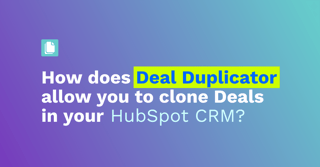
If you are a frequent user of HubSpot, you know that until very recently it was not possible to duplicate deals in your CRM. Many users pointed out the need to duplicate deals without having to copy dozens of registered properties one by one.
This undoubtedly has an impact on marketing agencies or companies that have a multi-pipeline strategy or follow the steps for an MRR (Monthly recurring revenue) strategy.
Deal Duplicator for HubSpot is the app that allows you to clone a deal along with all the properties in just a few clicks.
This blog post will discuss how it works based on users' most frequent questions.
1. What is the difference between the free plan and the paid plan
The free plan gives access to only one user, who can only duplicate deals manually on a one by one basis.
The Pro plan can be used for multiple collaborators in one team and includes the ability to create automation rules for a more convenient experience.
2. What HubSpot property and info fields can be cloned from this widget
Deal Duplicator for HubSpot allows you to clone Deals, their properties, and associated products without having to manually set up the new deal and re-enter all the properties and products.
3. What about all emails, notes, calls, and activities related to a Deal? Do they get cloned too?
No, engagements from the original deal activity will not be duplicated.
4. Can a cloned Deal appear in different HubSpot pipelines at the same time?
That's the idea! A cloned deal can appear in multiple HubSpot pipelines at the same time and with no systematic link between these deals. This is so that they can be treated with separate objects by the different users working with the Deal.
Our customers, who have already experienced the benefits of Deal Duplicator are convinced that this application is a great technology solution for their sales and marketing teams.
“We use this Duplicate Deal Add-On almost daily! It saves us so much time and frustration related to manual data entry, and helps us to ensure data integrity
across multiple deals for the same client.”- Michelle Timm, MG Stover
5. Up to how many deals can be duplicated automatically?
We use the official HubSpot CRM API, so you can duplicate 200 Deals in 10 seconds and 1,000,000 daily. With Deal Duplicator you can be sure that you will be able to work with all the Deals you need.
6. How does the Deal Duplicator for HubSpot work?
Once you have Deal Duplicator in your HubSpot portal, you can clone deals manually or automatically, depending on your chosen plan.
Select how you want to clone that selected deal within the main menu, manually or automatically. Notice that the widget will appear in the right hand rail as a module. From there, they can access the main menu.
Selecting the automation option allows you to configure a series of rules.
By clicking on Add new rule, you can determine the rules that will follow in an automatic duplication logic.
All you’ve got to do is drop a deal in the Pipeline stage that you've indicated and Deal Duplicator will work its magic.
To help you see how easy it is to install and start cloning Deals, here is a video tutorial.
This is an app developed by Instrumental apps, an international company with the mission of finding technological solutions for the commercial needs of businesses. We are a company prepared to guide you through unlocking the power of HubSpot.
Increase your team's productivity with the right tools! Find out what the Deal Duplicator can do, and if you have any questions about how it works, don't hesitate to contact us. In the same way, if you want to start testing its benefits for yourself in any of the payment methods, you will have access to our technical support service. Our expert team is here to support and guide you.
Happy deal duplicating!
-1.png?width=80&name=Febrero%20INS%20(2)-1.png)